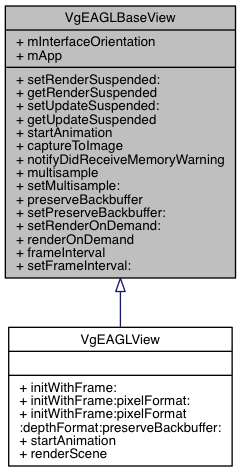This class serves as a base class for VgEAGLView and VgEAGLView2. The developer should never subclass this class or allocate this class directly.
| - (UIImage*) captureToImage |
|
|
|
Captures the current GL Buffer and creates a UIImage If VgEAGLView does not have preserveBackbuffer, this will be enabled during the call and then reset. If you are capturing many frames, consider enabling it throughout the duraction of the calls.
- Returns
- Pointer to UIImage. The size of the UIImage can be twice as large as the VgEAGLView if used on a Retina display.
- Note
- The screen need not to be displaying the GL context. It can return nil, if not enough resources. captureToImage will capture the image without multisampling.
UIImageView *lImageView = [[UIImageView alloc] initWithImage:lImage];
lImageView.frame = mMapView.frame;
[self.view addSubview:lImageView];
[UIView animateWithDuration:1.0 delay:3.0
options: UIViewAnimationCurveEaseInOut
animations:^{
lImageView.alpha = 0.0;
}
completion:^(BOOL pCompleted){
[lImageView removeFromSuperview];
}];
| - (NSInteger) frameInterval |
|
|
|
Returns current value for the frameInterval property which defined how many frames to skip before rendering a frame. Can be used to reduce the battery consumption.
- Returns
- NSInteger, default value is 1.
- Version
- 2.1.5
| - (BOOL) getRenderSuspended |
|
|
|
- Returns
- YES is the view render is currently suspended.
| - (BOOL) getUpdateSuspended |
|
|
|
- Returns
- YES is the view update is currently suspended.
Tells the application if multisample is enabled or not
Multisample is available for iOS 4.0 onward. On a VgEAGLView it will be enabled by default on all devices It disabled by default on the simulator due to performance reasons
- Returns
- YES if multisample is active.
| - (void) notifyDidReceiveMemoryWarning |
|
|
|
Notifies the view when the application receives a memory warning from the system. It should be called in the parent UIViewController::didReceiveMemoryWarning
The Apple documentation mentions, "It is strongly recommended that you implement this method. If your application does not release enough memory during low-memory conditions, the system may terminate it outright."
Calling this in your viewController implementation will allow the 3D view to adjust the balance between display-quality and memory consumption.
| - (BOOL) preserveBackbuffer |
|
|
|
Tells the application if preserveBackbuffer is enabled or not
Multisample is available for iOS 4.0 onward. On a VgEAGLView it will be enabled by default on all devices It disabled by default on the simulator due to performance reasons
- Returns
- YES if multisample is active.
Tells the application if renderOnDemand is enabled or not, default is YES
- Returns
- YES if renderOnDemand is active.
- Version
- 2.0.9075
| - (void) setFrameInterval: |
|
(NSInteger) |
pFrameInterval |
|
Allows the VgEAGLView to reduce the frame rate, by rendering a frame every "frameInterval" frames. Can be used to reduce the energy consumption. This can be done at any time, and multiple times.
- Parameters
-
| pFrameInterval | behaviour is undefined for values less than 1. |
| - (void) setMultisample: |
|
(BOOL) |
pFlag |
|
enables/disabling multisampling (to reduce anti-aliasing)
- Parameters
-
| pFlag | YES to enable multisampling. |
| - (void) setPreserveBackbuffer: |
|
(BOOL) |
pFlag |
|
enables/disabling preserveBackbuffer (to be able to use captureToImage)
- Parameters
-
| pFlag | YES to preserveBackbuffer. |
| - (void) setRenderOnDemand: |
|
(BOOL) |
pFlag |
|
enables/disabling renderOnDemand. if set to false, the render will be done as fast as possible, possibly consumming too much energy. this function must be called before startAnimation, otherwise it will not have any effect.
- Parameters
-
| pFlag | YES to enable render on demand. |
- Version
- 2.0.9075
| - (void) setRenderSuspended: |
|
(BOOL) |
pFlag |
|
A Boolean indicating whether the EAGL View is rendered. If NO, the the manipulator will be reset and the EAGL View is rendered. If YES, the EAGL View will not be rendered. By default value is NO. When doing many map operations it can improve performance by suspending the rendering.
[mMapView setRenderSuspended:YES];
for (...) {
...
lMapModule->setPlaceName(...);
}
[mMapView setRenderSuspended:NO];
- Version
- 2.1.2 updated documentation
| - (void) setUpdateSuspended: |
|
(BOOL) |
pFlag |
|
A Boolean indicating whether the EAGL View is updated, this is different from rendering. If NO, view will not be updated (no animation, interpretation of zoom, no loading of new tiles if position changes). View will not be rendered. By default value is NO.
- Version
- 2.1.2 updated property/setter method.
| - (VgIApplication *) VgEAGLBaseView: |
|
readnonatomicassign |
The entry point to the VisioMove.
| - (UIInterfaceOrientation) mInterfaceOrientation |
|
readwritenonatomicassign |
The current orientation of the VgEAGLView. It is necessary to set this property manually for the VgEAGLView. Whenever this value is updated, the aspect ratio of the VgEAGLView is updated to match the new orientation.
- Note
- currently landspace view is not fully supported.
The documentation for this class was generated from the following file: